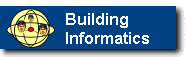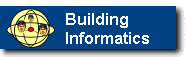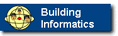|
|
The students come from semester 6 of the civil engineering
program. (You can also take a look at the
exercice sem7 2001 notes,
exercice sem7 2000 notes,
exercice sem7 1999 notes)
Exercises shall be carried through and may also be part of a mini project.
The exercises may if possible be related to your semester project.
The four hour lecture/exercise followes the scheme
- 1 hour lecture
- 1 hour exercise in group
- 2 hours exercise results presentation and follow discussions
Here you can find some of the exercise work results
Exercise A on your scenario of the future ICT supported building process
Write and illustrate one or more scenarios on how you wish the building industry
could benefit from use of ICT tools. You could e.g. focus on one or more of the following domains - experience capture and knowledge transfer, collaboration, virtual buildings, end product (building) quality.
A scenario is an analysis of challenges and future possibilities for development. The scenario will help us to communicate and gain insights in future developments. It should be as objective as possible taking into account evaluations and analyses of viable future ICT developments and organisational and work environment changes. The scenarios are stories and do not talk about specific technologies in depth but try to develop a story about what people
must do in order to complete their task or goals.
A building future scenario could well be developed by a group of people with insight and experience in different areas such as engineering, architecture, building operation and ICT experts.
[exercise work results]
Exercise B on conceptual modelling of your semester 7 project
In connection with lecture "2. CONCEPTUAL MODELLING" you shall
Make a functional conceptual model at the highest abstraction level
of your semester 7 project. You shall use the IDEF0 method.
[exercise work results]
Exercise C on building and handling IFC based product models and components
In connection with lectures "3-4. CAD AND VIRTUAL BUILDING MODELS" you
shall learn to build and handle IFC based parts/components of a building
project uxing the CAD systems Autocad ADT and Archicad.
You will check the building model with Solibri Model Checker.
Øvelse C1: Objektorienterede modeller i Architectual Desktop version 3.3
Tegn en bygning med de objektorienterede værktøjer i Koncept og Design menuerne.
Tegn bygningens omrids med en lukket polylinie (afslut med Close)
Konverter til rum: Koncept>Rumplanlægning>Konverter til rum
Opdel rum i passende omfang
Vælg forskellige rumtyper
Opret evt selv nye rumtyper: Koncept>Rumplanlægning>Rumtyper
Exporter rumoversigt til Access: Koncept>Rumplanlægning>Ruminformation
Opret rumafgrænsning: Koncept>Rumafgrænsning>Konverter til afgrænsning
Vælg herefter Rediger Kantafgrænsning og udpeg kanterne af rummet (når den siger "vælg hjørner..")
Generer vægge: Koncept>Rumafgrænsning>Generer vægge (kun én gang, så der ikke kommer flere vægge oven i hinanden)
Arbejd med Egenskaber for væg, fx tag/gulvlinie og kobling.
Sæt døre og vinduer i.
Prøv at ændre egenskaber, dimensioner, placering på nogle af de indsatte objekter.
Læg tag på bygningen.
Exporter modellen til IFC version 1.5:
Desktop>IFC>Export
Exporter modellen til IFC version 2.x:
Command: ifc2export (gemmes i et andet navn end ovenstående)
De gemte modeller skal anvendes i en senere øvelse.
Øvelse C1a: Objektorienterede modeller
- komponenter fra internettet
1. Hent en model af en vægkonstruktion hos www.rockwool.dk og indsæt den i en Autocad/ADT model. http://rw.rockwool.dk/tekniskservice/cadbib/start.asp?page=proj
2. Hent en model af en komponent hos www.airmaster.dk og indsæt den i en Autocad/ADT model.
3. Hent en model af en vægkonstruktion hos www.cadabra.dk og anvend den på en eksisterende væg i jeres model fra sidste gang.
a. opret adgangskode hos Cadabra og undersøg mulighederne her
b. hent en vægkonstruktion (den bliver lagt ind under ADT)
c. åbn filen med væggen samtidig med jeres hus-model fra sidst
d. Åbn Typehåndtering under Desktop og kopier vægtypen over i jeres egen model
e. Marker en væg i jeres model og Højreklik>Rediger væg. Vælg den nye type og se på egenskaberne. Prøv at ændre længde/højde, indsætte døre/vinduer etc.
4. Lav en liste over de principielle forskelle på ovenstående 1, 2 og 3.
Øvelse C1b: GDL teknologien.
1. Installer GDL Object Adapter fra www.gdltechnology.com (integreres i Autocad) eller anvend alternativt Archicad, der har faciliteten indbygget.
2. Hent et objekt, f.eks en trappe eller et køkken fra www.gdlcentral.com (opret dig først som bruger)
3. Hent objektet ind i CAD-programmet og prøv at ændre parametre.
4. Kan objektet exporteres til IFC?
C2. Solibri Model Checker
Gennemfør øvelsen i det udleverede notat "Getting Started with Solibri Model Checker". Anvend IFC-modellen "SMC Building 7" der ligger i Samples\ifc under Programmer\Solibri.
Gennemfør herefter et model-check af jeres egne modeller fra sidste gang med forskellige Constraint Sets. Prøv evt. at lave bevidste fejl i modellerne i Architectural Desktop og noter Solibris reaktion på fejlene.
Skriv til slut ca. en halv A4-side (gerne mere) pr gruppe om hvordan I ser fremtidens anvendelse af objektorienterede modeller i alle faser af byggeprocessen fra skitse til aflevering samt drift og vedligeholdelse. Hvilke fordele kan de give? Hvordan opnås disse fordele bedst, Hvilke krav stiller det til organisation, aktører, software, infrastruktur, standardisering,......
Grupperne fremlægger resultatet ca. kl. 15.15.
[exercise work results]
Exercise D on database design and web access
In connection with lectures "5-6. WEB AND DATABASES" you shall design a
database and explain how it can be accessed from the Internet.
Part 1
- Design a relational database that based on a fictive building project can coordinate and store involved companies, persons, the person's competencies and documents related to the building project.
[You may also use the results from previous exercises or part of your semester project to make a conceptual design of a relational database (by your project company or end-customers).]
- The database should contain five or more related tables (e.g. companies-employees-competencies etc.)
- Implement the database using Microsoft Access.
- Test database access using the in built possibilities to make forms in Access.
- Document your design and database queries.
- Explain how the SQL calls can be transferred to the database (in two or more html/ASP-files to access the database via a Internet Information Server (IIS) or Personal Web Server (PWS) from a web-browser).
Part 2 (see further explanations here)
- Based on different roles, try and test the project web system Byggeweb. (each group member has a role (contractor, architect, client, engineer etc.)).
- Describe the flow of documents and compare with the database developed in part 1.
- Reflect on (write 1/2 A4 page) how this technology, models, and information containers [project webs] could be used in building projects, to support company costumer relations and company knowledge management.
Sketch on a needs and requirements specification for a company project web.
- Finally present your solutions to other groups.
[exercise work results]
Exercise E on meta structuring of information using XML and RDF
In connection with lecture "7. KNOWLEDGE REPRESENTATIONS (XML,HTML)"
you shall study how XML and related technologies can be used to store, validate and present data.
Part 1
- Filerne ex_e.xml, ex_e.xsd og ex_e.xslt gemmes lokalt på harddisken (vær opmærksom på filendelserne: .xml, .xsd, .xslt.)
- Via en tekst editor (fx WordPad da denne beholder formateringen) dannes et overblik over ex_.xml filen og der tilføjes en etage (storey) med min 2 spaces til bygning 1.
Gem XML filen i et nyt navn.
- Valider den nye XML fil med XML Skemaet ex_e.xsd via validatoren http://apps.gotdotnet.com/xmltools/xsdvalidator/.
- Via editoren foretages følgende ændringer i ex_e.xsd:
- Værdi i SpaceType skal være "entrence" i stedet for "communication".
- Der kan maks. være 2 etager i en bygning.
- Valider XML filen og foretag nødvendige ændringer i XML filen.
- XML dataene skal nu formateres til HTML via et stylesheet.
Indsæt i 2. linie af XML filen følgende: <?xml-stylesheet type="text/xsl" href="ex_e.xslt"?> og åben XML filen i en browser.
- Lav ændringer i ex_e.xslt filen, fx. ændring af farver, skrifttyper og formateringer.
- Dokumenter øvelsen via udsnit af koden samt skærmdumps.
Part 2
- Hent og installer editoren RDFedt
- Opbyg vha. RDFedt en RDF beskrivelse om en fiktiv webressource (fx http://www.test.dk/dok1.pdf), der baseres på Dublin Core Element Set 1.1
Der skal indgå minimum 3 metadataelementer
- Valider RDF beskrivelsen med W3C's RDF Validator
- Dokumenter resultatet via skræmdumps og korte kommentarer til hvad der sker i koden
- Hvordan mener I at denne teknologi kan anvendes i byggebranchen. Drag fx sammenligninger med de projektweb systemer, der blev demonstreret i øvelse C
- Hvilke processer i en virksomhed kan understøttes af teknologierne.
[exercise work results]
Exercise F on new services in digital cities and intelligent buildings
You shall in this exercise take the role of client advisor in the intelligent
building domain. The client will build a new office hotel. You should produce
information to support the client in his formulation of (new types) ICT
supported services and how these can be designed, implemented and used.
- list those intelligent building type of services you will present to the client
- describe how some of these services could be implemented in the intelligent building
- present a tentative requirements list on IB supported functions and services in
in the planned office.
- also describe how a IB design team could be composed
[exercise work results]
Questions Examples from lecture notes
Setting the scene
- Give some examples on digital models we can build for the building process.
- Why do we build digital building process/product models?
- What is a digital Virtual Building model?
- Give some examples on services we can implement in an office intranet.
- How can digital models help us communicate with product/component manufacturer?
- What is IT?
Conceptual Modelling
- Why do we need top make conceptual models of our applications that we want to store in the computer systems as digital models?
- Draw a functional model graph of the following application - selection and ordering of windows for an office building with speciual regard to the communication with the window producer.
- Give examples on conceptual modelling methods and the corresponding knowledge representation they are well suited
to model.
- You have a several cupboards with drawings and documents in your office. How will you 'store' and access these on your company intranet? Sketch a conceptual artifact model and user environment of a personal information container.
- Sketch work models (according to the Contextual Design method) for the internal structure and information flow on use of system for drawing and document handling on an office intranet.
CAD and Virtual Building Models
- Why do we need building classification systems? Give examples on such systems and describe in which connection they are used.
- What is International Alliance for Interoperability (IAI)?
- What can the EPIC, European Product Information Cooperation, work
be used to? Which classification facetts are used?
- How can the IFC standard support model communication?
WEB and DATABASES
- Explain the first three levels of relational database normalisation.
- What is Structured Query Language, SQL. Explain the 'select', 'from', and 'where' clauses.
- Explain the mechanism behind accessing a database through ODBC (Open Database Connectivity) from a web browser.
Knowledge Representations
- What is XML, XSL and XML schema?
- Explain how a web accessible database could handle XML data.
- How can we represent knowledge in computers?
- Give some examples of computer stored knowledge representations
and describe their properties and possible application domains.
- What do you mean characterizes a knowledge based system?
The Digital City and Intelligent Buildings
- Sketch an example on an intelligent building installation and services based on LON, Local Operating Network,
- Mention four important benefits using Intelligent Building
Installations.
- Which competences (and why) would you involve in design, build-up and operation/maintenance of
the intelliegnt building installations, IBI?
- Which types of services can be introduced in the digital city information
networks?
- Discuss capacity and other properties of different networking
technologies that can be used in the digital city.
- Which competences (and why) would you involve in design, build-up, and operation/maintenance of
the digital city?
|
|