Contextual Design
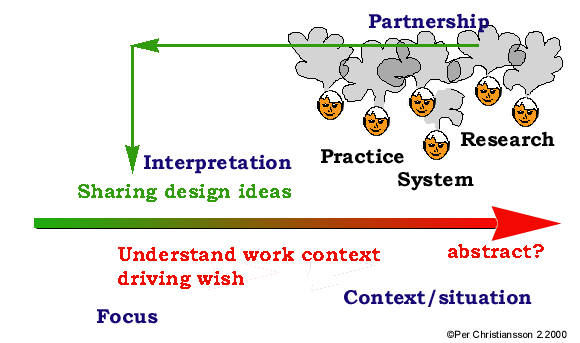
[This slide references (Beyer H, Holtzblatt K, 1998) and (Preece J, Rogers Yvonne, Helen Rogers, 2002)].
The main steps in Contextual Design
- Contextual inquiry
- Work modelling (and interpretation sessions)
- Consolidation (and affinity building)
- Work redesign (visioning)
- Storyboarding (sketch new way of working....)
- User environment design
- Mockup and test with customers
- Putting into practice
Four principles for contextual inquiry (Byer and Holtzblatt, 1998) with example comments,
- Context
Observing ongoing work prevents the customer from summarizing and express abstract opinions.
Find concrete data rather than abstract data (easier to lump together than being concrete). 'In our group we do..' no instead 'that time we did'.
Use real artifacts to ground the customer in specific instances - 'can you do it now?'
Going back to past instances prevents the user from make something up about what will happen.
- Partnership
Observe and discuss how work is structured.
Iterative techniques as rapid prototyping or Participatory design enables rethinking initial ideas easier.
Project participants are all design team members (not only consiting of system implementation experts)
Sharing interpretations ensures that work is understood correctly.
Faster and more goal orinted than ethnographic studies.
- Interpretation
Walk the chain backwards to understand the work context driving the design or to understand a customer wish list.
- Focus
Everything a person does has a reason. When collecting facts always take the attitude that everything is new as if you had never seen it before.
Admit your ignorance if you do not understand. Let the 'customer' repeat step by step
Commercial software may be generated in three principal ways.
- Designing a known product (like a word processor).
Gather data on people using competetive products. - Addressing a new work domain
"Look for problems and places where the lack of tools keeps them from to achieve their real intent" p. 70 - New technology
What will the new technology replace?
Look for analogs of the technology and how they are used in real world.
Look for underlying metaphor of new technology and study that (VR collaboration tools, VR shared work spaces, PDA personal digital assistant,...)
Designing the inquiry for IT projects
- Upgrades:
Do things better and more efficient
Look at tool use and its edges to extend the system. - New systems:
Ask: how will the new system support real work of the department? - Process redesign:
What will work practice change?
What will get in the way of introducing a new process?
Five different types of Work Models in Contextual design.
- flow, representing communication and coordination necessary to do the work.
Individuals, responsibilities, groups, communication, artifacts (VB), communication topic or action, coordination, informal structures, and roles. The work flow models also give hints to possible virtual collab spaces.
Look at real not only formal definition of how work is done.
The responsibilities of different roles are identified.
- sequence,showing the detailed work steps necessary to achieve an intent
Intent, trigger, steps, order, loops and branches,
Peoples actions reveal their intent and what matters to them. Note hesitation and errors.
Identifies what really needs to happen and to be supported to accomplish the work.
- artficat, showing the physical/virtual things and tools used (and created) to support the work, along with their structure, usage, and purpose, and information content.
Artifacts are identified and grouped in relation to intended and/or real use and their properties described (e.g. personal/shared, specific/general, synchronous/asynchronous usage, access rights, access levels, artifact memory, alternative artifacts for the same activity, alternative VW activities with use of same artifact, artifact hierarchies, identification icon and name) .
The sequence models are complemented by the artefacts models to show how the design artefact is manipulated and with which tools. They also help to reveal the design intent and how the team, groups and persons think about their work.
Which artifacts are you using today (local storage, spreadsheets, where do you write your notes (on the agenda or own paper),
Artifact clusters are conceptual groups.
Artifact models shows how people organize and structure their work.
- cultural, representing constraints on the work caused by policy, culture or values
formal and informal policy of the organization, business climate, self-image, feelings and fears of the people in the organization. Who influences the culture from outside (regulations,..)'
Policies as directives and how they are followed, organisational support quality, cultural models do not map to organization charts, "we are totally customer focused", "we think you salesmen are children who need to be watched every moment".
The cultural models help in identifying what matters to people who are doing the work.
- physical showing the physical structure of the physical/virtual work environment as it affects the work (supports, enable or gets in the way).
I will embrace computers, storage hardware, (computer) screens, pysical/wireless networks , canalization, tables, physical spaces etc.
Language
-
which special language is used to describe application and methods/processes. Special expressions can point to focus areas. (Deliver to architect, red lining, language can also be graphic, symbols or flow diagrams. How translate between teams/persons).
Storyboards, User Environment
"The structure of the system consists of the places in the product where she [the user] can work, the functions that support work in each place, and the links that allow her to move from one place to another" (Beyer, Holtzblatt, 1998, page 302).
"The User Environment Design plays the same role in Contextual Design that the floor plan plays in house design." (Beyer, Holtzblatt, 1998, page 306).
Objects and other knowledge representations are further specified during system implementation work to meet user-induced requirements.
More to read
- Beyer H, Holtzblatt K, 1998, "Contextual Design". Morgan Kaufmann Publishers Inc., San Francisco. (472 pp.)
[education/reports/cd_1.pdf], [education/reports/cd_2.pdf] - Preece J, Rogers Yvonne, Helen Rogers, 2002, "Interaction Design - beyond human-computer interaction". John Wiley & Sons, New York (519 pp). (Amazon Books, 56 US dollars). http://www.id-book.com/.
- Christiansson P, et.al. "User Requirements Formulations and Human Computer Interface Design in the Divercity project. Context and methods." EU project Divercity. Dec 6, 2000. (27 pages). reports/r_divercity_user_req_2000.pdf
- Sørensen K. B., Christianson P., Svidt K. (2009) "Prototype development of an ICT System to Support Construction Management Based on Virtual Models and RFID." Accepted for publication in ITcon journal. http://www.itcon.org. (pp. 26).
- INCONTEXT. CONTEXTUAL DESIGN http://www.incent.com/CDP.html