Image maps etc.
You can handle images in many ways on a html page. Here we will show you how to use clickable areas on an image (image map) and a simple ways to 'browse' images.You can use this techniques for simple browsing e.g. to highlight spatial ar time dependent infromation (a building at different stages etc.)
Look at the underlying source codes of this page to see details on programming.
Control image display through an image map (clickable image).

Click on the image above to open separate images. The clickable areas are shown in the image below (These areas may be rectangular, circle or polygon shaped)
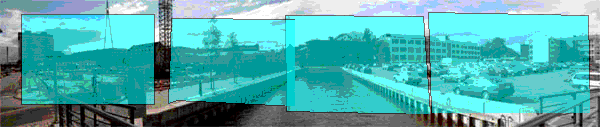
Control the image display from the same window

Click on thumb-nails.

Drag the mouse over the thumb-nails.
Open a separate window (could also be a frame in this window) build up by two horizontal frames. Of course you can also have text to click on (or combinatin of text and images) in the lower control frame. (For example the construction site at different stages/dates).
Open images in a separate resizable window by clicking on 'thumb nails'
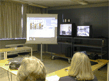
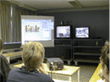

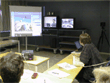


Open images in separate windows.
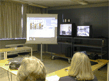
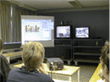

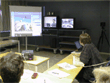


Open images in separate target windows.