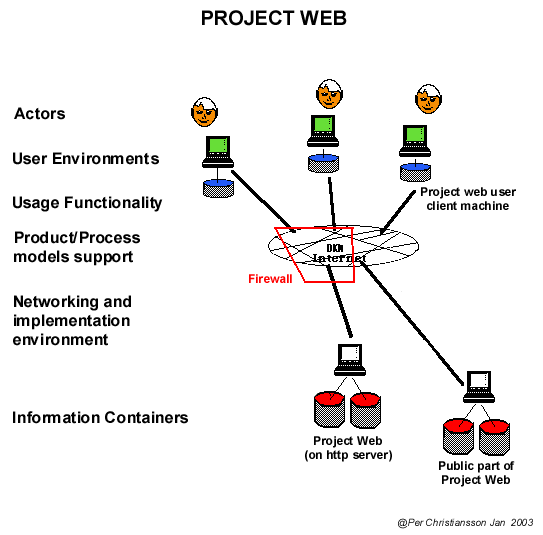|
Project Process Node - Project Web
It is advisable to create a project web (PW) that to a greater or lesser degree will
- continously store the design process and project outcome at different
time points. (You can use this part during presentation of project)
- serve as a communication support during the project work (this part may well be transformed to a product maintenance working area after product completion).
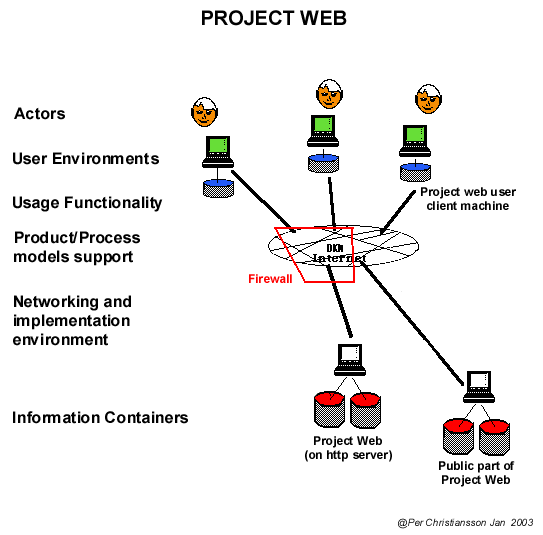
- Start to discuss within the project group how a Project Web (PW) could support the project work (information handling and communication).
Pretend you work in a real project in the industry.
- Define what part(s) of the building process the PW will support
(document handling during design, communication within design group and client, public accessible information about project progress [including
'projekt vejledere'], etc.
- Make a conceptual model (sketch) over the PW taking into account
the left coloumn parameters in the figure above.
- Take a decision on what parts of the sketched PW that shall be implemented. (Use the Resource-Ambition-Time triangle).
- Specifiy which data you will be handling in the project (client requirements, project meeting notes, drawings, time plans, 3D building sketch models, site photos, catalogues, ...)
- Specify PW functionality and underlying models (product, process, user,...)
- Define the PW development team (give the group members main responsibilities, rotate if possible).
- List and choose the ICT tools you need to develop, test and use the PW
- Sketch user environment(s), in this case web-browser user interface (form and function), for the specified functionality. (Version 1 of the UE on paper).
- Structure the PW information containers with regard to type of content (project wise) and format (.jpg, .dwg, .avi, .doc, .pdf, .moc, .wrl, ...).
- Make the PW version 1 (v1)
- Test and evaluate the PW v1. Make a role play.
- Refine user environment and underlying container structure
- Use the PW in your project work
- Test and evaluate the PW at the end of the project and store the
findings/experiences in the PW (use at project presentation at end of semester).
|
|