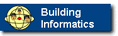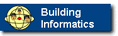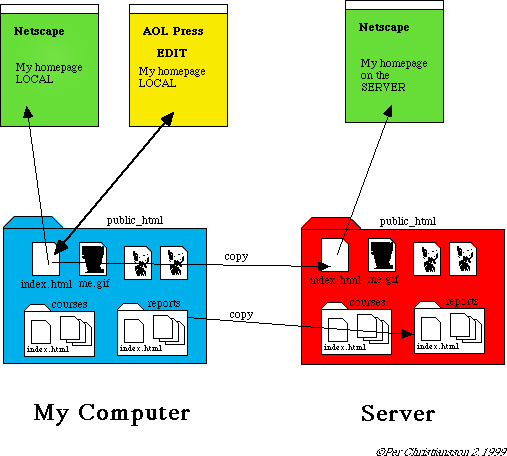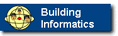|
We continue to work on your Home-Page and
add some structure
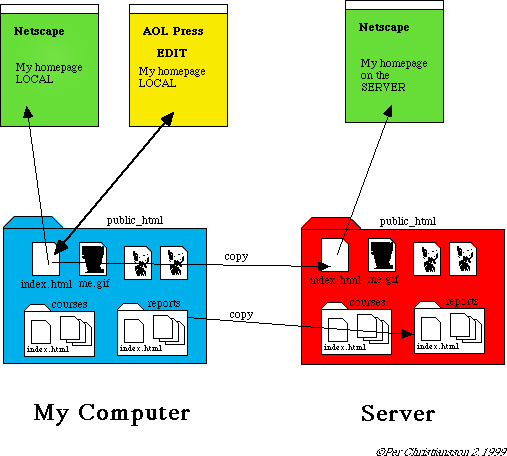
- You should have the same map/file structure on your own computer (blue area) as
on the server (red area). (Also a good back-up)
(Use the following routine when you establish a link to your
public_html map on the Indy server - the red area
- Go to RUN under the Startmenu in Windows
- \\indy (write in the OPEN box)
- find the Indy computer under Network Neighborhood
- find the public_html map in your i6nn or i5nn map
- make a Shortcut (genvej) to the public_html map on Indy
- place the shortcut on your desktop. Next time you want to open
the public_html folder on Indy just double-click the shortcut.
(If you are not on tye local network you will have to establish connection
with the Indy-server with a FTP-client (to sv6.civil.auc.dk). See figure 3
in Lecture 1.)
- Edit your HTML documents (yellow area) with e.g. AOL-Press.
(You can of course use another editor).
- Also look at the result in Netscape on your local computer - the left green area (i.e. Open Page
from Netscape)
- When you are happy with the result move the files and/or maps
from your local computer (blue area) to
the server (red area) by drag-and-drop.
- Look at the result in Netscape but now open the HTML-document on the server - the right green area.
http://www.civil.auc.dk/~i6nm/
If you do not write the file name the index.html file will automatically be opened by Netscape.
- Structure your material in maps (e.g. 'courses' and 'reports'). Also have a look at the structure of this site.
|
|