|
Get familiar with Microsoft Access by using Query By Example on exisiting databases. See (Mose, 1997) Chapter p 'Forespørgsler'.
Also take a look at the the design a the database to house
research projects and associated data.
reports/delphi/swebu97/swebu97.html#Heading18 (SWEBU - Swedish Building Research on the World Wide Web).
EXERCISE: Database Normalisation & Implementation
Go through the normalisation example in (Mose, 1997) Chapter 3.
Normalisation rules from (Mose,1997)
- 1. Normalform
Er der rækker i tabellen, som indeholder samme primærnøgleværdi og felter, der indeholder gentagne data i disse rækker? (Hvis ovenstående er tilfældet, placeres felterne fra de gentagne rækker i en ny tabel sammen med en kopi av primærnøglen. Felterne fjernes desuden fra den oprindeliuge tabel. Resultatet er 2 nye tabeller).
- 2. Normalform
Hvis der i en tabel, med sammensat nøgle er felter, der er direkt afhængige af en del af primærnøglen, skal disse felter flyttes over i en anden tabel, sammen med en kopi av delprimærnøglen.
- 3. Normalform
Hvis der er felter i tabellen, som er direkte afhængige af et felt (determinant), som ikke ingår i primærnøglen, skal disse felter flyttes over i en ny tabel, sammen med en kopi av determinanten.
Create a database which will contain information about
projects during semester 6 (this example from spring 1998) and those students
carrying them out.
(See also the lecture slide 'the group database')
- Define the main entities (objects) you think the database should contain.
- Describe those entities in database tables with appropriate attributes
(make your own table structure - or use the one in the figure below)
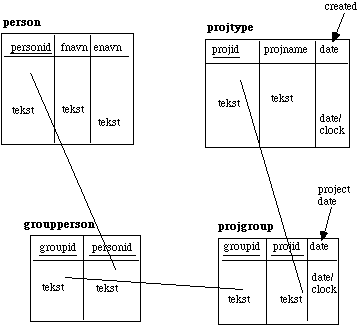
- create the tables in Microsoft Access and define datatypes and field sizes etc. for each attribute in the table
- why is groupid not an attribute in the person table in the figure above?
- make a 'forespørgsl' (Select Query) to find out which persons belongs to which
project groups and projects. Order the result by group identity.
If you really want to have a look at possible table contents - click HERE
If you want to down load the wjole database click HERE
You can also choose to create a simple database that will contain links to your documents produced. (See also the lecture slide 'the group database')
This database will store the adresses to your documents produced in the project. You can search the documents on name or part of name and get a ordered list back. (In this case we only have one table. The database can be extended with for exampel a person table and a table that connects documents and persons who created the document).
If you are going to use the ready made file to call the database from the web the table name and attribute name should be; "Filer" respectively "Filnavn".
|
|








