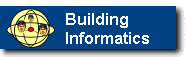
Exercises
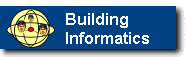
|
IT Tools - CSCW. BL sem8 2007. Exercises |
| [home] [education] [semester 8] | Last update 2007.05.31 (2007.02.06) [2005.12.21] |
Exercises. 2006 [Exercises Results]
|
Exercise B on collaboration tools functionality Exercise C on interactive web-based 3D-models Exercise D on future User Environments, UE Exercise E on interactive story telling Exercise F on Contextual Design and user needs capture Exercise G on evaluation of usability Questions. Examples from lecture notes The students come from semester 7 of the civil engineering Building Management program. Exercises shall be carried through and may also be part of a mini project. The exercises may if possible be related to your semester project. The four hour lecture/exercise followes the scheme
Exercise A on prospects and barriers of future ICT tools[goto top]List and comment some prospects and barriers regarding use of future ICT tools for collaboration and knowledge transfer. Vision yourselves as the company group to formulate the ICT supported company communication and collaboration strategy. [To trigger discussion ask - what, who, why, when, where, how]. [You can be helped by for proposed activities/tasks ask questions like; will the proposed system fulfil the intended aims, does it increase the efficiency, will the 'system' increase user friendliness, accessibility, and learnability]. [exercise work results]Exercise B on collaboration tools functionality[goto top]Imaging yourself as responsible for setting up a virtual collaboration environment for your company involving 3 offices at different places. Specify the needs that the new collaboration environment shall support (e.g. team work in project, social interaction, learning, customer support,...).
Search the WWW for synchronous collaboration tools such as Microsoft Messenger, Groove, Yahoo Messenger, and Skype. Also comment on asynchronous tools like BCSW.
(Install and use one synchronous collaboration system.).
Start to formulate requirements on the ICT based collaboration tools in terms of functionality, system requirements and possible use. Exercise C on interactive web-based 3D-models[goto top]The aim with this exercise is to produce an interactive 3D model accessible from the web. Choose one or several of the alternatives.
Exercise D on future User Environments, UE[goto top]As mentioned in the course material, knowledge is one of the important strategic resources of an organisation. Knowledge, in many cases tacit, has been identified as intellectual asset that may improve competencies of organisations. You are in the course now well prepared to formulate a vision for the future improved knowledge management, KM, within the company, with special focus on the user environment, UE. You have in the semester 7 course had focus on the underlying information containers, containing models of the applications such as different models of the building and it's systems. In this course we focus on the UE and you have up to now gained insight into collaboration tools, human computer interaction, HCI, and user models. Your task is to describe for the company management how the future company KM routines can be improved with focus on the daily working situation of the employees. We call the new ICT supported UE, Improved User Environment for Knowledge Sharing - USE. Describe shortly your company and in a few words the 2 or more initial focus areas USE will support. E.g. craftsman support at the building site, training of new employees, project management, capture and transfer of new working routines, and customer relations and needs. What company, team and personal needs will USE satisfy? How can current practice be improved? Use your own fantasy to illustrate the current mode of practice of your company. What persons/roles/actors are active in the USE focus areas? What information/knowledge do they exchange? Where, in what physical and virtual rooms do the exchange take place and when? Which communication artifacts may be used? Describe the human computer interaction in terms of information formats, control and communication channels of USE. Give one example (short story) to exemplify your vision. Shortly describe the organizational context in which USE is implemented. As usual document and present your results of discussions. Time for exercise including presentations: 2 hours. Exercise E on interactive story telling[goto top]Plan one or two story telling cases (you are advised to use the results from the previous exercise in this course or from your ongoing semester project). Formulate a condensed aim with respective story in a 'premise' sentence. Make a synopsis - a written overview of content and composition of your proposed production (interactive story). (You can also choose to present a more detialed story board). Use it to sell your idea to the client. Start with a short description of your ideas - what you intend to tell and story telling elements/technique. (E.g. explain that you can use interactive web-based 3D models and short video clips as two types of interactive story telling elements). You can also choose to focus on the next step of the company change process, namely the start of introducing the new company systems/processes for the employees. (This stage is really the beginning of a system design getting the user motivated to contribute in the design .e.g with needs specification). Suggest scenarios (<= four), that forms the rooms for stories about - how to use, understand, discover, appreciate also called themes - the proposed system and changes you want to introduce to the company. The room may e.g. be a building site, the company virtual learning room, a shop where the company presents its products for the potential cusomers, a theatre (with show cases), a roadmap to inform the customer about how to integrate your products into the customers projects. Try to keep the scenarios together with the theme like 'experience capture for a better work environment', 'discover a new world of collaboration', 'provide extended forms for knowledge communication ', 'be convinced that our company provides you/customer ultimate service in your project' etc. (The premise should be reflected in the theme). Decide what resources (data sources, competences and tools) you need and practically can utilize to implement the story. (See also the 'MM project' slide and if appropriate user needs captured). Sketch a web-based user interface for accessing your story. Explain your choice of different information media (In case you will make digital video recordings. Plan your video recordings carefully on a story board to minimise recording time. Capture and edit the digital video in your group room using a digital video camera provided by the lecturer or later in the Media Lab where you also have access to Adobe Premier.) Exercise F on Contextual Design and user needs capture[goto top]Envision yourself as advisor for a company who is going to re-engineer its knwoledge management system and user environment, USE. (You may well use the example you derived in exercise C, the company you are working with in your project or even the project work itself).
Exercise G on evaluation of usability[goto top]
Plan the evaluation procedure of 'USE'
Questions. Examples from lecture notes[goto top]Collaboration Tools
Human Computer Interaction
Knowledge Management
Interactive Story Telling & Digital Video
Contextual Design
Usability Engineering
|

|

|
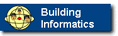
|
|
Per Christiansson |