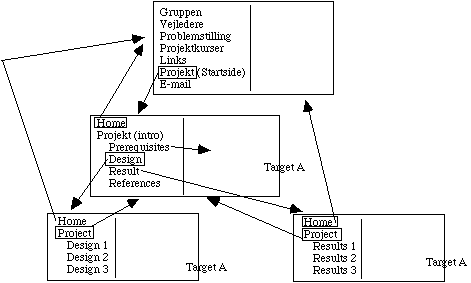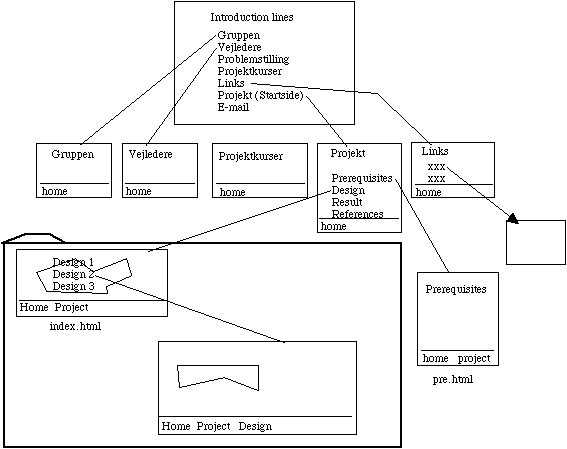|
Exercise
Project on the web
|

|

|

|
Last update 2000.02.06 (2000.02.22 ) [1998.02.26]
|
EXERCISE: YOUR PROJECT ON THE WEB
Start designing your Project Web (PW) according to the information
presented at t he lecture (start with slide project web design)
Choose a place (URL) for your PW (one of the group participant address).
Send the link to Per Christiansson or Kjeld Svidt.
All Project Webs will be transferred to the common semester 6 area after the course
has finished.
Of course all projects are assumed to serve as good and interesting examples to give inspiration to coming years students. Therefore you are all encouraged to use the web as a means to document part or all of your project work. Some of you will also make use of IT to store project data in the form of databases and/or special tools for visualization. The web documentation of the project gives you an excellent opportunity to document these findings for your own records and for others to benefit from.
We also encourage you to use the PW during the project evaluation to present results and findings.
Make an initial test of your pages
- first test your pages locally in the Netscape/Explorer browser and then download to
the directory 'public_html' at your server area sv6.civil.auc.dk/~nn. You can for example use vsftp for the file transfer. (You must yourself create the 'public_html' directory),
- ask Finn Ullits Sørensen to create a group consisting of your group particpants (or use one
of your grouip members area). You must of course have write access to your common web-pages.
- check that you can navigate between your initial pages,
- the clickable 'icons' may well be only text,
Always remember to take a back-up of the HTML pages and images.
Four important points when you make hypertext;
- Use one style throughout the pages (simple is beautiful)
- Avoid more than 3 level depth on linkages
- Make your pages navigable (avoid people 'getting lost in hyperspace'). The mental image build up should conform with the actual structure.
- Use a clear structure (among other things to support maintenance)
- Document your structure (prefarably in the pages)
Adjust your basic project web structure so it can grow. Use the lecture notes for
further tips.
Good luck with this initial work documenting your project on the web. Continue to document the project progress on a log page in the PW. This is an on-going process during the whole semester 6 course.
Contact Per Christiansson or Kjeld Svidt if you have questions or suggestions..
Follow-up 31.3.1998
- Date when page published and changed.
- Responsible person (publisher).
- Transparent images but not always.
- Structure your work early. Eliminate later space and navigation demands initially.
- External links in separate target windows.
- Navigation palette desig important. (Navigation metaphores)
- Use 'TOP links' in long pages (which you really should avoid)
The hypemedia gives some new possibilities in connection with searching, navigating, reading, authoring and feed-back.
Here are some important views on the design of hypermedia documents.
- Always present the reader with an overview first.
- What is the main content and its structure in the document (more or less explicitely expressed)
- Think about what type of reader(s) (defining 'user models') you expect.
- Meet the readers need for level of interaction, knowledge domain interest and need for output completeness
- Consider receiving feed-back from the readers
- Respect the copyright. Always ask for permission to use material and state source.
- Structure should be visible explicit or implicit. Document structure and try to navigate it with visitors eyes.
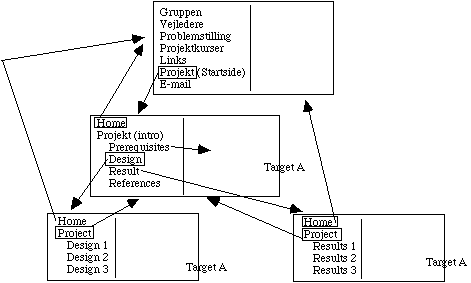 A possible structure for a FRAME solution.
A possible structure for a FRAME solution.
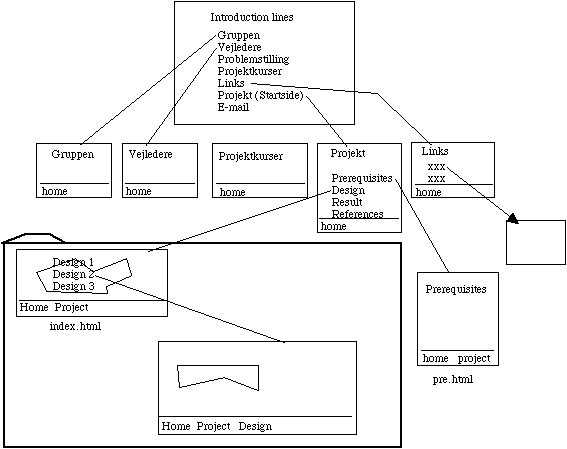 A possible structure for a NON-FRAME solution.
A possible structure for a NON-FRAME solution.